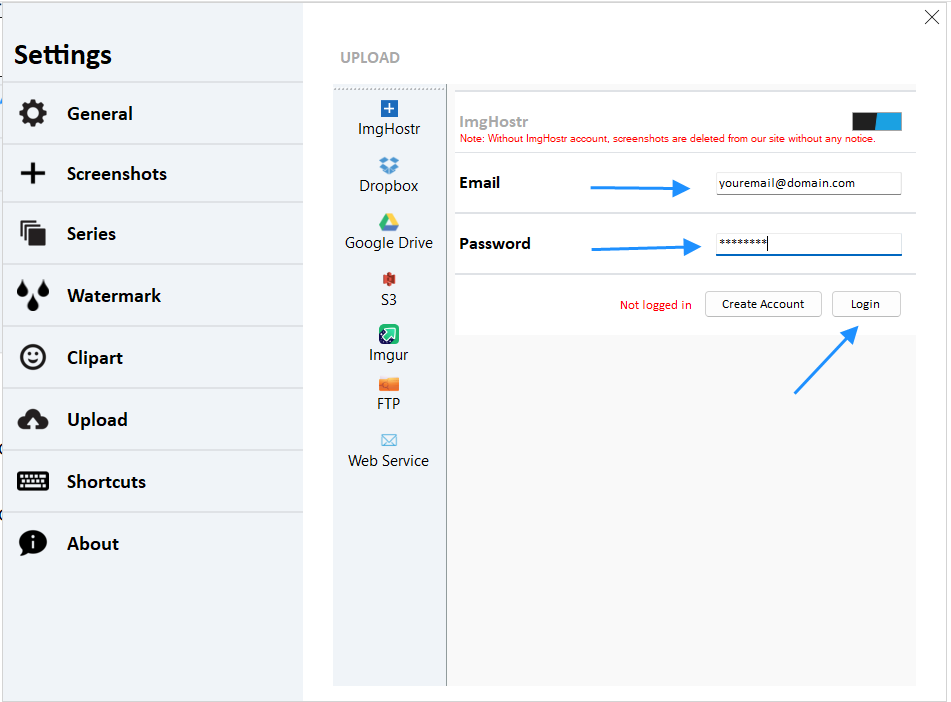To login on ImgHostr and upload snips there, you need to first signup for a free account. You can do so on this registration page. After creating an account, follow the steps below to upload screenshots into your ImgHostr account.
Step 1: Go to settings in Free Screenshot Tool.
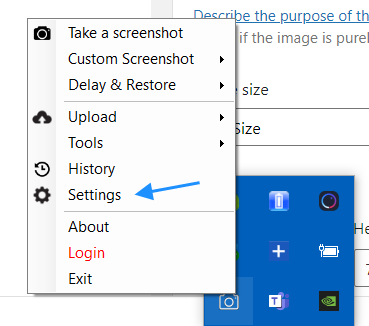
Step 2: Click on 'Upload'.
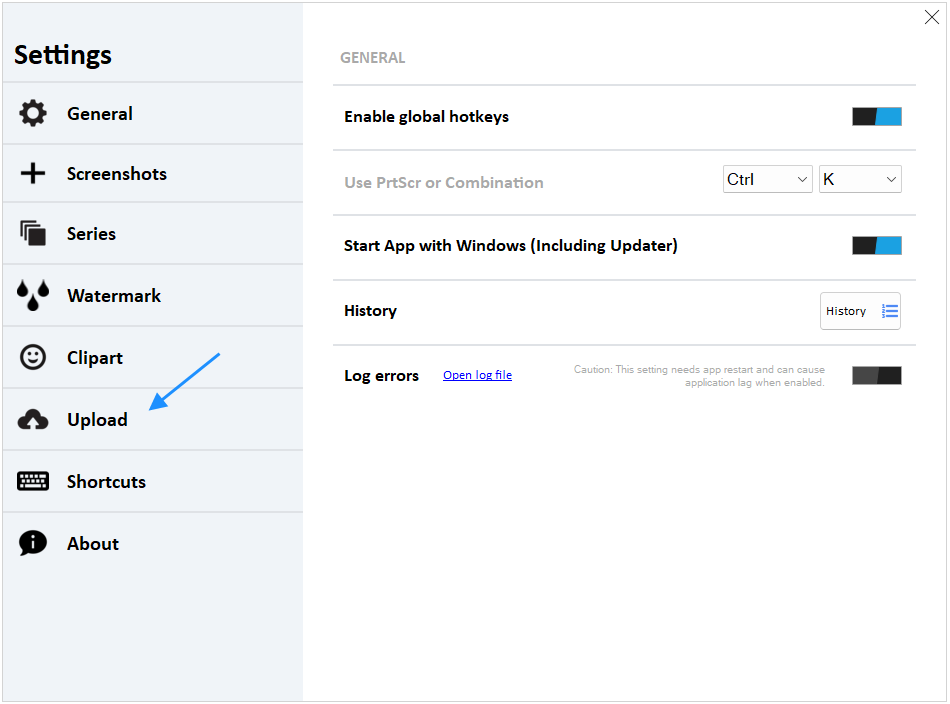
Step 3: Click on 'Imghostr' and login with your email and password.