To register on ImgHostr and upload images there, you can create an account from this link:
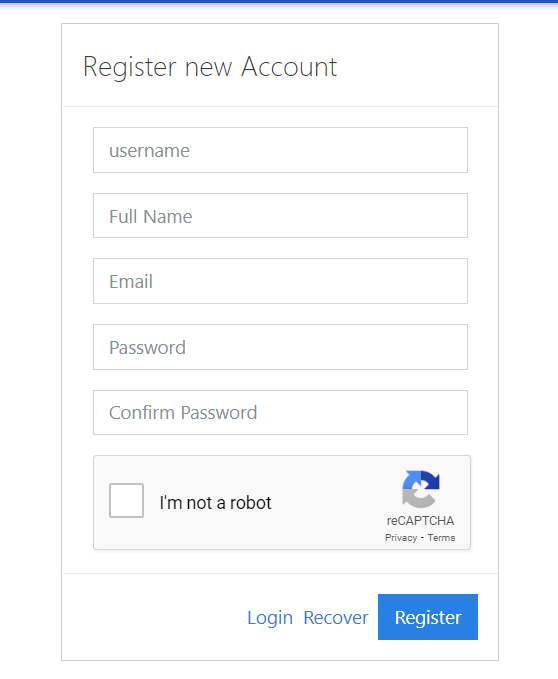
Enter your details and click Register button, if successful, you will get email verification email.
Open your email account and click Verification to complete the registration. Now you can login to your ImgHostr account and start uploading your screenshots.